# 样式篇
本篇主要介绍 `UnoCSS` 的使用,以及如何与 `设计稿尺寸` 对应。
## UnoCSS
[UnoCSS](https://unocss.dev/) 是按需使用的原子 CSS 引擎,提供了良好的样式支持。
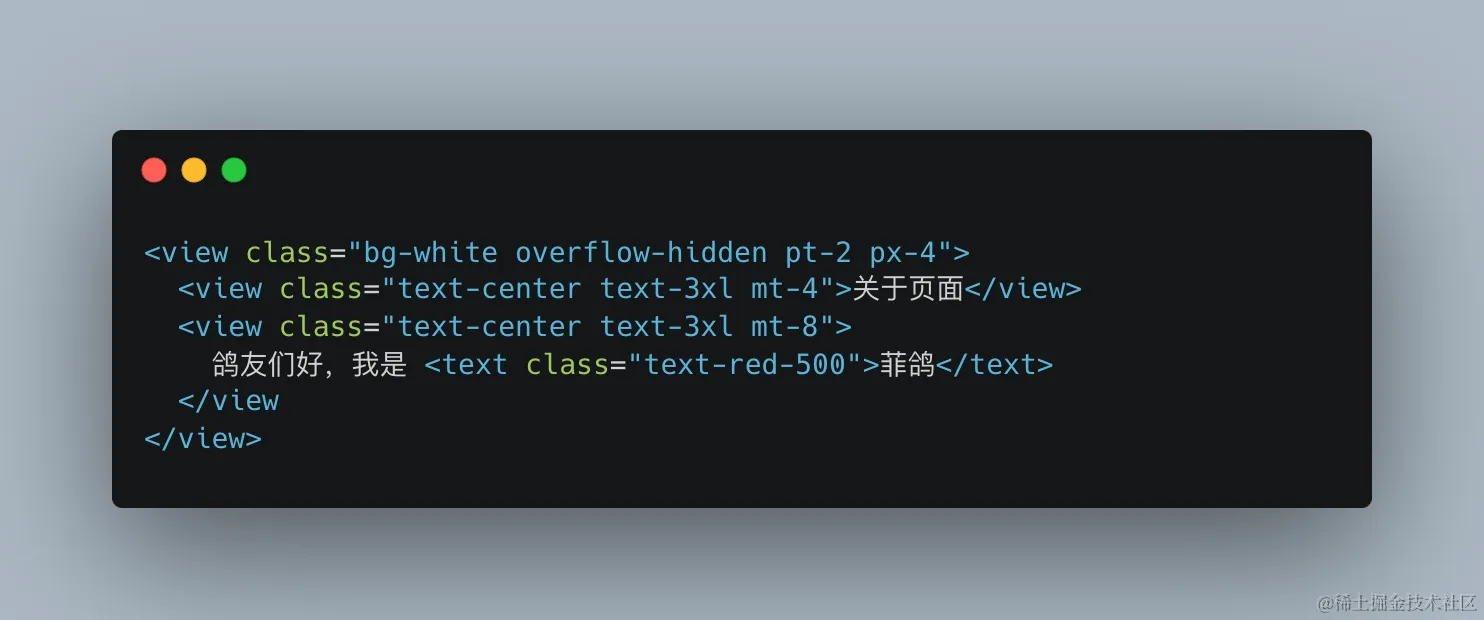
在 VSCode 中还可以预览,

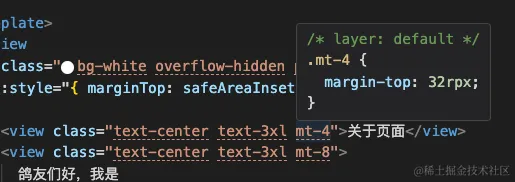
> 如果原子化 `UnoCSS` 没有预览效果,请安装 `VSCode` 插件 `antfu.unocss`。
如果不记得原子类,可以查 `UnoCSS 的原子类`,[UnoCSS Interactive](https://unocss.dev/interactive/),如下图
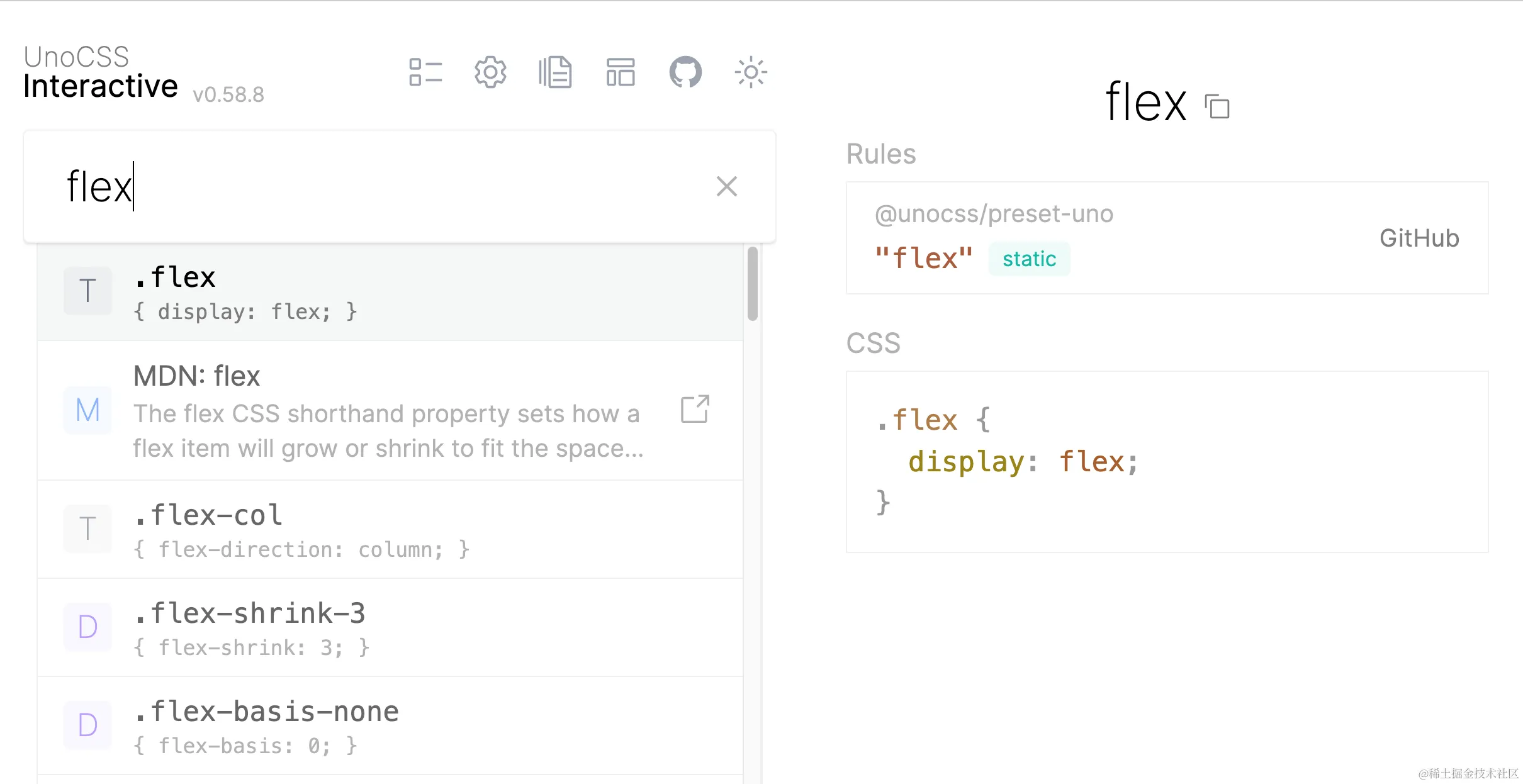
也可以查看 `tailwindcss` 的原子类,更加清晰明了,[链接 - tailwindcss](https://tailwindcss.com/),如下图:
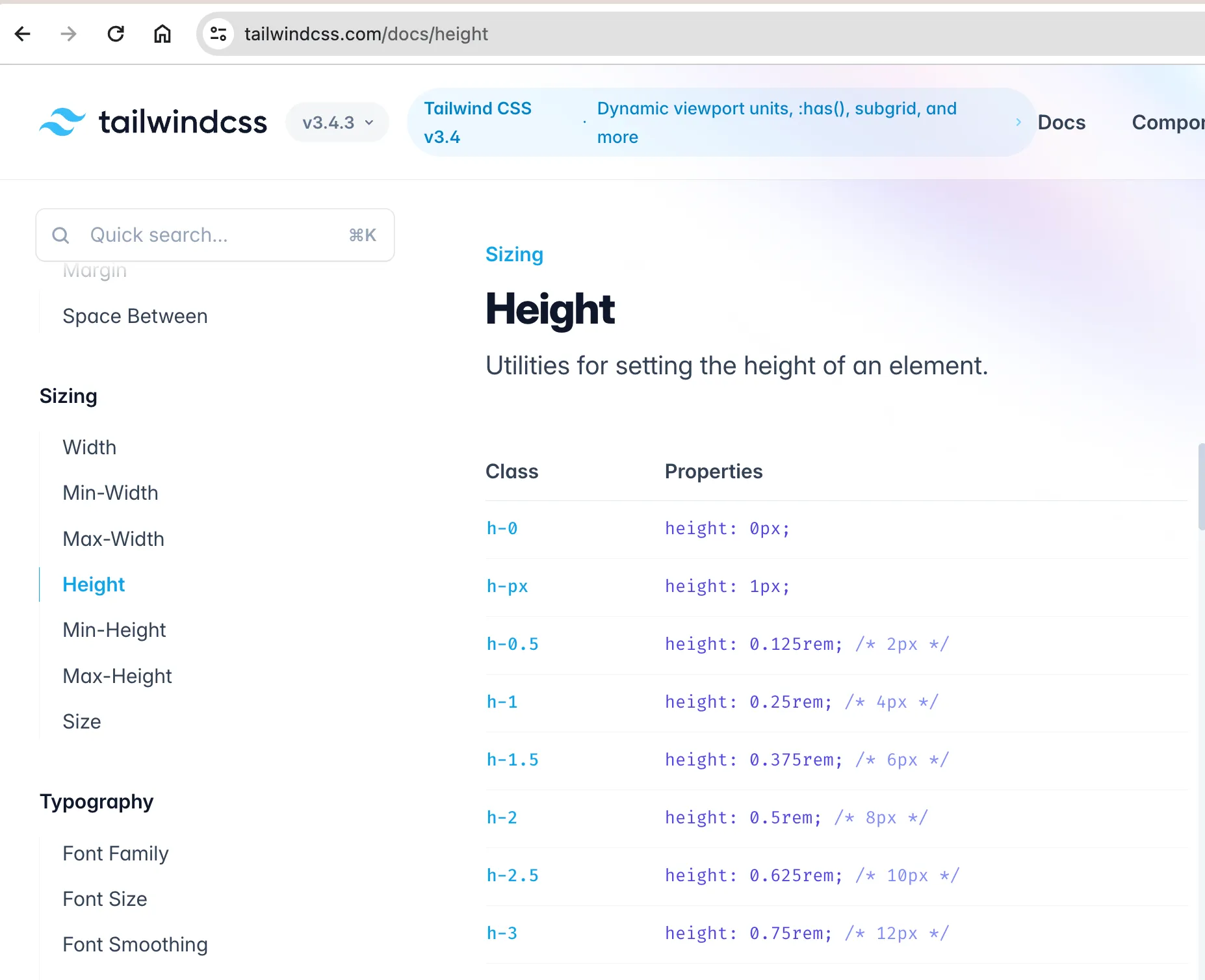
## 常用的原子类
- 宽高内外边距: `w-2`, `h-4`, `px-6`, `mt-8`等
- 前景色背景色:`text-green-400`, `bg-green-500`
- border: `border-2`, `border-solid`, `border-green-600`, `b-r-2` (注意 `border` = `border-1`,就是说边框 `1px` 时,一般简写为 `border` )
- border-radius: `rounded-full`, `rounded-6`, `rounded-sm` (不是 `br-10`, 也不是 `b-r-10`)
- line-height: `leading-10` (不是 `l-10`, 也不是 `lh-10`)
- hover: `hover:text-green-200`, `hover:bg-green-300`, `hover:border-dashed`
- flex: `flex`, `items-center`, `justify-center`, `flex-1`
## `UnoCSS` 配置
下面内容选读:
:::details
`unocss.config.ts` 文件内容如下:
```ts
// uno.config.ts
import {
type Preset,
defineConfig,
presetUno,
presetAttributify,
presetIcons,
transformerDirectives,
transformerVariantGroup,
} from 'unocss'
import { presetApplet, presetRemRpx, transformerAttributify } from 'unocss-applet'
// @see https://unocss.dev/presets/legacy-compat
import { presetLegacyCompat } from '@unocss/preset-legacy-compat'
const isMp = process.env?.UNI_PLATFORM?.startsWith('mp') ?? false
const presets: Preset[] = []
if (isMp) {
// 使用小程序预设
presets.push(presetApplet(), presetRemRpx())
} else {
presets.push(
// 非小程序用官方预设
presetUno(),
// 支持css class属性化
presetAttributify(),
)
}
export default defineConfig({
presets: [
...presets,
// 支持图标,需要搭配图标库,eg: @iconify-json/carbon, 使用 ``
presetIcons({
scale: 1.2,
warn: true,
extraProperties: {
display: 'inline-block',
'vertical-align': 'middle',
},
}),
// 将颜色函数 (rgb()和hsl()) 从空格分隔转换为逗号分隔,更好的兼容性app端,example:
// `rgb(255 0 0)` -> `rgb(255, 0, 0)`
// `rgba(255 0 0 / 0.5)` -> `rgba(255, 0, 0, 0.5)`
presetLegacyCompat({
commaStyleColorFunction: true,
}) as Preset,
],
/**
* 自定义快捷语句
* @see https://github.com/unocss/unocss#shortcuts
*/
shortcuts: [['center', 'flex justify-center items-center']],
transformers: [
// 启用 @apply 功能
transformerDirectives(),
// 启用 () 分组功能
// 支持css class组合,eg: `测试 unocss
`
transformerVariantGroup(),
// Don't change the following order
transformerAttributify({
// 解决与第三方框架样式冲突问题
prefixedOnly: true,
prefix: 'fg',
}),
],
rules: [
[
'p-safe',
{
padding:
'env(safe-area-inset-top) env(safe-area-inset-right) env(safe-area-inset-bottom) env(safe-area-inset-left)',
},
],
['pt-safe', { 'padding-top': 'env(safe-area-inset-top)' }],
['pb-safe', { 'padding-bottom': 'env(safe-area-inset-bottom)' }],
],
})
/**
* 最终这一套组合下来会得到:
* mp 里面:mt-4 => margin-top: 32rpx == 16px
* h5 里面:mt-4 => margin-top: 1rem == 16px
*
* 另外,我们还可以推算出 UnoCSS 单位与设计稿差别4倍。
* 375 * 4 = 1500,把设计稿设置为1500,那么设计稿里多少px,unocss就写多少数值。
* 举个例子,设计稿显示某元素宽度100px,就写w-100即可。
*
* 如果是传统方式写样式,则推荐设计稿设置为 750,这样设计稿1px,代码写1rpx。
* rpx是响应式的,可以让不同设备的屏幕显示效果保持一致。
*/
```
### UnoCSS presets
主要有 `4`个:
- `presetUno` —— `UnoCSS` 默认的预设,`H5端` 适用,`非H5端` 不支持,代码已经作区别处理。
- `presetApplet` 小程序预设,因为默认 `Unocss 预设` 是针对 `WEB` 的,如果不加以处理,会报错,比如小程序不支持 `*`, 没有 `body` 等。该预设同样对 `APP` 生效。
- `presetIcons`,专门使用 `UnoCSS Icons` 的,需要搭配图标库使用,eg: `@iconify-json/carbon`, 代码编写如 ``
- `presetLegacyCompat` 针对低端 `APP` 不认识新的函数颜色的兼容性预设,可以将颜色函数 `rgb()和hsl()` 里面空格分隔转换为逗号分隔,更好的兼容性`APP`端,example:
> `rgb(255 0 0)` -> `rgb(255, 0, 0)`
>
> `rgba(255 0 0 / 0.5)` -> `rgba(255, 0, 0, 0.5)`
### UnoCSS shortcuts
```ts
/**
* 自定义快捷语句
* @see https://github.com/unocss/unocss#shortcuts
*/
shortcuts: [['center', 'flex justify-center items-center']],
```
可以编写一些常用的快捷类名,如上表示 `center` 就是 `flex justify-center items-center` 的组合,合理的添加快捷类名可以加快样式编写。
:::
## 设计稿尺寸
不同的编写方式,需要设置不同的设计稿尺寸,请看下文:
### 1. 传统编写方式
如果有设计稿,通常使用传统的编写 `CSS` 的方式,里面的对应尺寸规律如下。以蓝湖为例,假如设计稿宽度为 `750px`,则直接复制样式代码到 css 代码,同时把 `px` 批量替换为 `rpx` 即可。
如果设计稿不是 `750px` 可以调整蓝湖的设置,让设计稿宽度为 `750px`。
> 下面为一段辅助说明文案,从 `uniapp` 官网搬运而来。
`rpx` 是相对于基准宽度的单位,可以根据屏幕宽度进行自适应。`uni-app` 规定屏幕基准宽度 `750rpx`。
开发者可以通过设计稿基准宽度计算页面元素 `rpx` 值,设计稿 `1px` 与框架样式 `1rpx` 转换公式如下:
`设计稿 1px / 设计稿基准宽度 = 框架样式 1rpx / 750rpx`
换言之,页面元素宽度在 `uni-app` 中的宽度计算公式:
`750 * 元素在设计稿中的宽度 / 设计稿基准宽度`
举例说明:
若设计稿宽度为 `750px`,元素 `A` 在设计稿上的宽度为 `100px`,那么元素 `A` 在 `uni-app` 里面的宽度应该设为:`750 * 100 / 750`,结果为:`100rpx`。
若设计稿宽度为 `640px`,元素 `A` 在设计稿上的宽度为 `100px`,那么元素 `A` 在 `uni-app` 里面的宽度应该设为:`750 * 100 / 640`,结果为:`117rpx`。
若设计稿宽度为 `375px`,元素 `B` 在设计稿上的宽度为 `200px`,那么元素 `B` 在 `uni-app` 里面的宽度应该设为:`750 * 200 / 375`,结果为:`400rpx`。
### 2. UnoCSS 编写方式
经过上一节的 `unocss.config.ts` 配置,可以得到下面的组合:
> mp 里面:mt-4 => margin-top: 32rpx == 16px
>
> h5 里面:mt-4 => margin-top: 1rem == 16px
我们还是把设计稿设置为 `750`,设计稿上多少 `px` 的元素,写成多少 `rpx` 即可。
元素 `A` 在设计稿上的宽度为 `100px`,则写 `w-100rpx` 即可。
就是把 `传统编写方式` 中写在 `css` 中的样式搬到了 `UnoCSS` 中。
如果要想用 `w-100` 这种方式,需要做额外的处理(待验证):
:::details
太忙了,有空再写吧。
:::
## 总结
本文主要介绍了 `UnoCSS` 的使用,以及 `unocss.config.ts` 中的一些配置项。
同时说明了设计稿在两种编写方式下的宽度的设置,分别为 `750` 和 `1500`.
最后说明一下,`原子化CSS` 和 `传统方式` 两者不是互斥的,他们是互补的,合适的地方使用合适的方式。